In today’s fast-paced digital world, visuals play a vital role in communication, branding, marketing, and content creation. From social media graphics to website banners, the demand for engaging and professional visuals has skyrocketed. Thanks to rapid advancements in artificial intelligence, generating high-quality images is no longer limited to professional graphic designers. AI-powered tools now enable anyone to create stunning AI images in minutes.
In this blog post, we’ll explore how to generate high-quality images using AI, break down the best tools available, and share tips to get the most out of your image-generation experience.
Why Use AI for Image Generation?
Before diving into the tools, let’s understand why AI is revolutionizing image creation:
- Speed and Efficiency: AI can create detailed visuals in seconds, saving countless hours of manual work.
- Customization: You can easily tailor images to specific dimensions, themes, or styles.
- Accessibility: No design skills? No problem. AI image generators are designed for users of all skill levels.
- Cost-effective: Many AI tools offer free versions or low-cost plans compared to hiring a graphic designer.
AI images can be used for blog graphics, product mockups, presentations, social media, NFT art, video thumbnails, and more.
How to Generate High-Quality AI Images: Step-by-Step Guide
- Define Your Objective
- Start by clarifying what you want the image for—marketing, blogging, social media, or personal use.
- Determine the required format, dimensions, and visual style (realistic, cartoon, 3D, minimalist, etc.).
- Choose the Right AI Tool
- Select a tool that matches your needs. Some tools specialize in artistic styles, others in realism or illustrations.
- Consider factors like cost, ease of use, customization features, and image resolution.
- Input Your Prompt or Parameters
- Most AI image generators require a text prompt to describe the image you want. Be clear and specific.
- For example: “A futuristic city skyline at sunset, ultra-realistic, 8K resolution.”
- Fine-Tune the Output
- Use built-in editing options, style filters, or prompt adjustments to refine your results.
- Some tools allow you to regenerate images or make variations based on your favorite.
- Download and Use
- Once satisfied, download your image in high resolution. Always check license terms before using for commercial purposes.
Best AI Tools to Generate High-Quality Images
Here are some of the most trusted and advanced platforms to create stunning AI images:
- MidJourney
- Strength: Artistic, imaginative images.
- Best For: Designers, creators, NFT art.
- How It Works: Operates through Discord. Users input prompts, and MidJourney returns four AI-generated image options.
- Tip: Use descriptive prompts and aspect ratios for better results.

MidJourney
- DALL·E 3 by OpenAI
- Strength: Realistic and concept-based image generation.
- Best For: Marketing, advertising, content creators.
- How It Works: Input a prompt, and the AI delivers images based on your text. It can even add text within the image if needed.
- Tip: Add specific details like camera angle or lighting to get more refined images.

DALL•E 3 by OpenAI
- Canva AI Image Generator
- Strength: Seamlessly integrated with Canva’s design platform.
- Best For: Beginners, social media graphics, presentations.
- How It Works: In the Canva editor, use the “Text to Image” tool to generate AI images and add them directly into your designs.
- Tip: Combine with Canva templates for polished results.

Canva AI Image Generator
- Adobe Firefly
- Strength: Professional-grade output, ideal for creatives.
- Best For: Branding, photography, professional design.
- How It Works: Adobe’s AI engine allows users to generate images with text prompts, recolor vectors, and even generate image variations.
- Tip: Sync your AI images with Adobe Photoshop or Illustrator for advanced editing.

Adobe Firefly
- NightCafe Studio
- Strength: Supports multiple AI models and artistic styles.
- Best For: Artistic renderings, dream-like imagery.
- How It Works: Choose your model (e.g., Stable Diffusion, DALL·E), enter your prompt, and choose style and quality.
- Tip: Create an account to collect credits for high-resolution downloads.
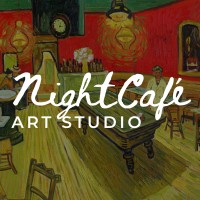
NightCafe Studio
Tips for Creating Better AI Images
- Use Strong Descriptors: Be specific in your prompts. Instead of “a dog,” try “a golden retriever puppy wearing a red bow tie sitting in a flower field.”
- Experiment with Styles: Try different styles like photorealistic, oil painting, anime, 3D, or sketch to find what works best for your content.
- Check Resolution Settings: Always choose the highest resolution available if your goal is professional output or printing.
- Use Enhancers: Some tools offer AI upscalers to improve image quality after generation.
- Stay Within Copyright Guidelines: Always ensure you have the right to use AI-generated images, especially in commercial projects.
The Future of AI Images
The use of AI images is rapidly growing across industries. From marketing agencies to independent bloggers and eCommerce brands, AI is enabling faster, more efficient visual content creation. As AI models continue to evolve, expect even more hyper-realistic outputs, 3D rendering capabilities, and deeper personalization in image generation.
Final Thoughts
AI is no longer just about data and algorithms—it’s a creative partner that helps anyone turn ideas into visuals. With the right tools and prompts, generating high-quality AI images has become more accessible, efficient, and fun than ever before.
Whether you’re a marketer looking for fresh content, a designer in need of inspiration, or simply curious about the possibilities, now is the perfect time to explore what AI image generators can do for you.
📌 Ready to start creating?
Try tools like DALL·E 3, MidJourney, or Canva’s AI Image Generator today and bring your ideas to life—no Photoshop skills required.
