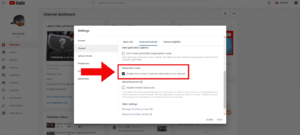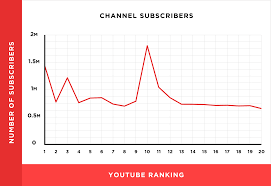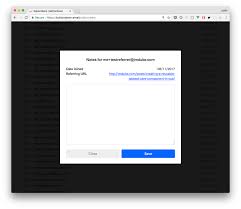As a content creator on YouTube, building a strong subscriber base is crucial for growing your channel and reaching a wider audience. While YouTube provides insights into your overall subscriber count, it can be challenging to identify exactly who has recently subscribed to your channel. Understanding your new subscribers can help you better engage with your audience, foster a sense of community, and potentially collaborate with like-minded creators. In this blog post, we’ll explore various methods to help you see who has subscribed to your YouTube channel.
Method 1: Accessing YouTube Studio
YouTube Studio is a powerful platform that provides creators with a wealth of analytics and tools to manage their channels effectively. One of the features within YouTube Studio allows you to view a list of your most recent subscribers. Here’s how you can access this information:
Step 1: Log in to your YouTube account and navigate to YouTube Studio.
Step 2: In the left-hand menu, click on “Analytics.”
Step 3: Scroll down to the “Subscribers” card and click on “See More.”
Step 4: You will be taken to the “Subscribers” report, where you can see a graphical representation of your subscriber growth over time.
Step 5: Under the “Subscriber Sources” section, you will find a list of usernames representing your new subscribers, along with the date they subscribed.
It’s important to note that this list only displays a limited number of your most recent subscribers, and the information provided is restricted to their usernames and subscription dates. However, this method can be a good starting point for identifying and engaging with your newest audience members.
Method 2: Utilizing Third-Party Tools
While YouTube Studio provides some insights into your subscriber base, several third-party tools offer more comprehensive analytics and data visualization capabilities. These tools can help you gain a deeper understanding of your subscribers, their engagement levels, and other valuable metrics. Here are a few popular options:
- TubeBuddy: This browser extension and web app offer a range of features for YouTube creators, including the ability to see a detailed list of your subscribers. With TubeBuddy, you can view subscribers’ usernames, locations, subscriber counts, and the dates they last watched your videos.
- VidIQ: Similar to TubeBuddy, VidIQ is a browser extension and web app designed for YouTube analytics and optimization. It provides detailed information about your subscribers, including their usernames, subscription dates, and engagement metrics.
- SocialBlade: SocialBlade is a website that offers various analytics tools for social media platforms, including YouTube. While it doesn’t provide a direct list of your subscribers, it can give you insights into your channel’s growth, subscriber ranks, and other valuable statistics.
It’s important to note that while these third-party tools can provide valuable insights, some may come with additional costs or subscriptions, and their use may be subject to YouTube’s terms of service and privacy policies.
Method 3: Engaging with Your New Subscribers
Once you’ve identified your new subscribers, it’s essential to engage with them and foster a strong community around your channel. Here are some tips for connecting with your newest audience members:
- Send a personalized welcome message: Consider sending a friendly message to your new subscribers, thanking them for joining your community and encouraging them to engage with your content.
- Respond to comments: Make an effort to respond to comments left by your new subscribers, as this can help build a stronger connection and encourage further engagement.
- Collaborate or feature them: If you have subscribers who are also creators or influencers in your niche, consider collaborating with them or featuring them in your content. This can help promote their channels while also providing value for your audience.
- Ask for feedback: Encourage your new subscribers to share their thoughts and suggestions for your channel. This feedback can be invaluable for improving your content and better understanding your audience’s interests.
By actively engaging with your new subscribers and fostering a sense of community, you can not only strengthen your existing audience but also attract even more subscribers to your channel.
At Growth Leaders Consulting, we understand the importance of building a strong and engaged community for your YouTube channel. While YouTube’s platform may not make it easy to see who has subscribed, we hope this blog post has provided you with valuable insights and tools to help you identify and connect with your new audience members.
Remember, every new subscriber represents an opportunity to share your content, build relationships, and grow your channel. By leveraging the techniques and tools outlined in this post, you can take a proactive approach to nurturing your subscriber base and creating a thriving community around your YouTube channel.
- FAQs: Frequently Asked Questions
Q: How often can I see my subscriber data?
A: YouTube updates subscriber data regularly, so you can check back frequently to see the latest insights into your audience.
Q: Can I see who unsubscribed from my channel?
A: Unfortunately, YouTube does not provide a feature to see individual unsubscribers. However, you can track overall subscriber trends in your analytics.
Q: Does YouTube notify me when someone subscribes?
A: Yes, YouTube sends notifications for new subscribers. You can also set up email notifications for each new subscriber if you prefer.
Q: Can I export my subscriber list?
A: YouTube does not offer a direct way to export your subscriber list. However, you can access aggregate data through analytics.
Q: Is it possible to block a subscriber?
A: Yes, if you encounter any issues with a subscriber, such as harassment or spam, you can block them from your channel.
About The Author: Kunal Pandit is a marketing professional with over 20 years of extensive experience in the telecom industry in India. Holding an MBA degree from Symbiosis, Pune, Kunal has occupied senior management positions in sales and marketing domains. For the last three years, Kunal has been successfully running his own digital marketing and business consulting company.